A little Facebook advice
Facebook is the most widely used social medium these days. Almost everyone you know has a Facebook account. Even with it’s huge popularity, there are many tips and tricks of Facebook many people are unaware of. Here are a few of these tips and tricks which will make your Facebook experience more user friendly and fun.
1. How to make your profile picture unclickable
We all restrict the audience of photos/ albums we share but most people are unaware that the default privacy settings of your profile picture is ‘public’ and hence can be viewed/ saved by anyone. To fix the problem, just follow these steps:
- Go to your own profile by clicking your name
- Go to photos tab
- Go to Albums
- Select profile picture album
- Click your profile photo and select edit
- In the privacy setting select “only me”
- Click done editing and now your profile picture is unclickable
When FB Chat was integrated with Facebook, it became difficult to hide our online status from people. Before, the only option was to turn off chat completely. But recently, FB has added a feature in which you can hide your status from people you want. Here’s how to do it:
- In the Chat bar, click on Options and then Advanced Settings
- In Advanced Settings you get two important options ie. hide chat from selected friends and turn on chat for selected friends
- Make your selection and click save
The ‘follow’ feature is one of the more seldom used features of Facebook. The difference between follow and friends is that when you add someone as a friend, you automatically follow that person, and they automatically follow you. This means you may see each other’s posts in your News Feed. When you follow someone who you’re not friends with, you’ll see posts that they’ve only shared publicly in your News Feed. It is very useful when you want the public to see only a few of your posts.
To allow the public to follow you, go to settings and then followers. Change the setting of who can follow you to Everybody and then anyone can follow you.
4. Stop following someone rather than un-friend them
We all have a friend who keeps posting rather irritating things on Facebook and social etiquette prevent us from telling him or her that their posts are a bore. Un-friending them on Facebook may affect our real life relationship with them as well. Thankfully, Facebook has a way out. Simply unfollow them.
To do this, go to your friend’s profile, uncheck ‘following‘ and you are done. None of their posts will ever show up in your News Feed.