Enabling God Mode in Windows
Very few people are aware of a hidden feature in all the modern Windows operating systems called God Mode. It’s a great “trick” that allows you to have ALL the options to control your PC in one folder. This works with Windows 8.1, Windows 8, Windows 8 RT, Windows 7 and others.
Here’s how to do it:
- Create a new folder anywhere on your computer
- Rename the folder exactly as follows:
Voila! You should now have an icon called GodMode. Double-click it to show the God Mode window. The window shows nearly 50 sections with quick links to configuration options. Strictly speaking, it’s not a “God Mode” since all the options are available elsewhere. It’s more akin to an “all tasks” list — but you may find it easier than stumbling through Windows numerous screens and panels.