Google Maps ‘Your Timeline’
Last week Google introduced a handy new feature into Google Maps called Your Timeline. Currently only available on Android phones and your computer, if you log into Google and allow it to track your location on your phone, you can go back and see exactly where you’ve been on any given day. It will even tell you what time you arrived and left at a specific location. You can also rename locations to make them easier to remember. You can see where you’ve been years ago as long as you have allowed Google to track your location. The service highlights the days you visited the most places, figures out which places you visit most frequently, and clusters days out of town into “trips”. It will also display photos that you have taken at any given location. This new feature is only visible to you and will not be shared with anybody else. Still, if this creeps you out, you can easily disable location history by turning off Places You Go under the “My Account” settings. Google also notes that this data is all private to you and you can delete it all at any time, either by the day or en masse.
Check it out at www.google.com/maps/timeline