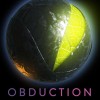ChatGPT is a state-of-the-art language model developed by OpenAI that uses deep learning techniques to generate human-like text. It is based on the GPT (Generative Pre-trained Transformer) architecture, which uses a transformer neural network to process and generate text. The model is pre-trained on a massive dataset of text, allowing it to understand the patterns […]